Connect. Learn. Grow.
STEP-BY-STEP GUIDES
Device Settings:
Apple and Android devices have different settings as they operate on different platforms. Settings vary some from device to device even within the same platform. Please see Setting info for the Apple and Android devices below!
Apple devices:
- Put Owwll App on your 1st home screen on your phone. When your phone is in sleep mode, you will have to unlock it and go into Owwll within 30 seconds to pick up a call. This will make it easier for you to get into the app. Even if you clear the notification by accident and the ringer stops, once you enter Owwll it will start ringing again.
- IMPORTANT: Make sure you have notifications allowed on your phone when it’s locked and additionally for Owwll app. Go to Settings->Notifications->Show Previews->Always. For Owwll-> Go to Settings->Notifications->Owwll->Allow Notifications/Alerts->Check All.
- When you set your availability timer on to accept calls, we highly recommend you turn your ringer on.
- When in the app, you should not have any issues. But most of the time your phone will be in sleep mode when calls come in. This is what makes Owwll so special is that you do not have to be in the app waiting for calls.
Android devices:
- Go to your settings
- Go to Apps, then scroll down to Owwll (should be alphabetical)
- Go to Notifications and make sure they are on or allowed, and make sure it says “Allow sound and Vibration”
- While you are here in the settings for the Owwll app, go to permissions and make sure you have all permissions turned on or allowed while using the app.
- Depending on your android device, you might also have the option to allow Owwll to draw over other apps which allows it to interrupt you while using Facebook or clubhouse, etc.