Steps to Delete Your Owwll Account:
1. Log in to the Owwll app and access the side menu.
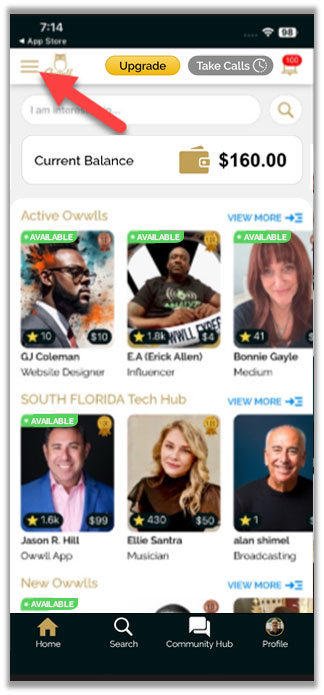
2. Tap ‘Settings’ in the menu to open the settings screen.
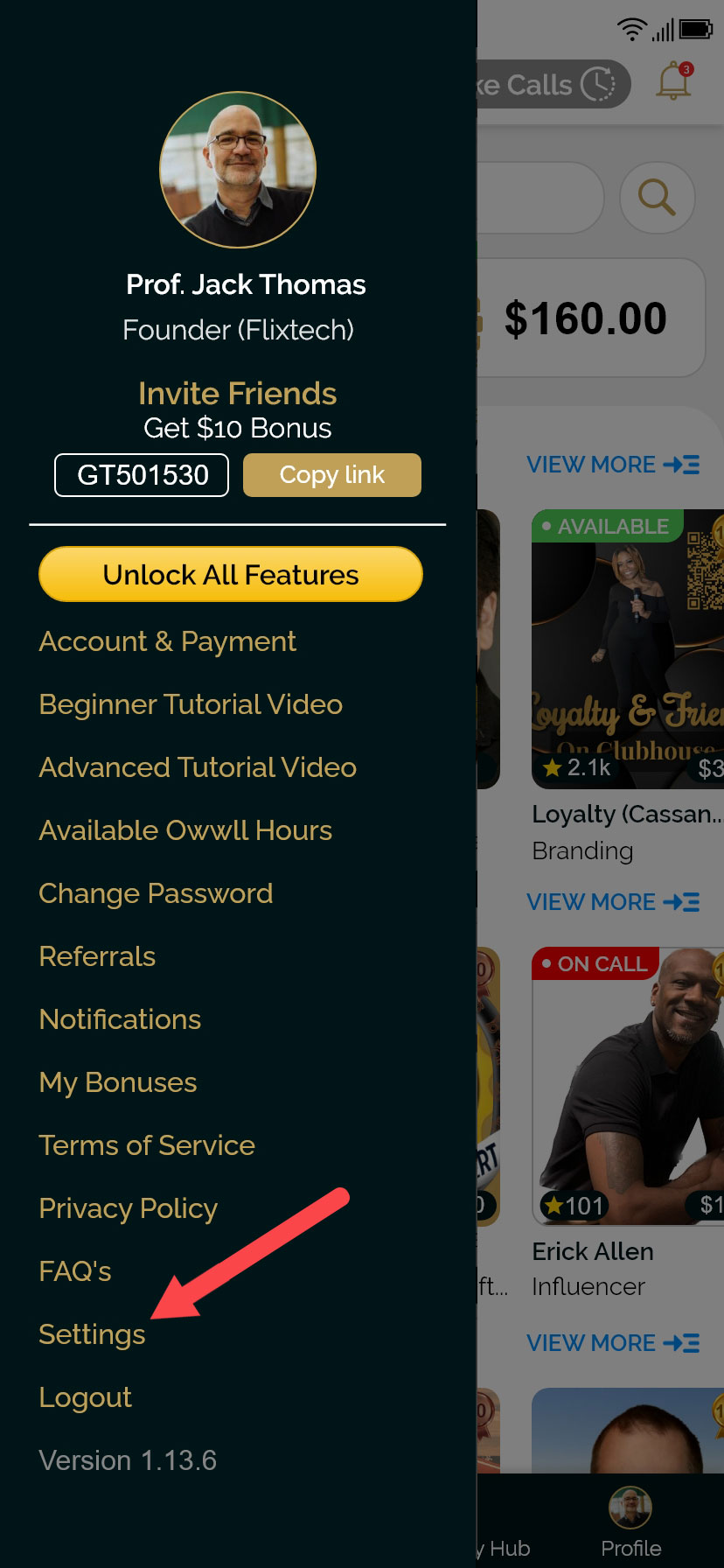
3. Tap on ‘Delete Account’ in the settings.
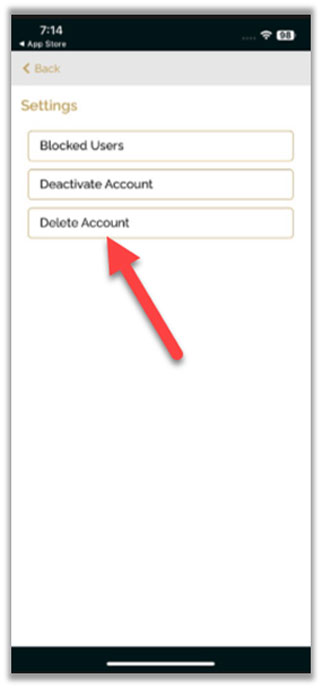
4. Check the boxes for ‘Privacy Policy’ and ‘Terms of Service,’ then tap the ‘Acknowledge’ button.
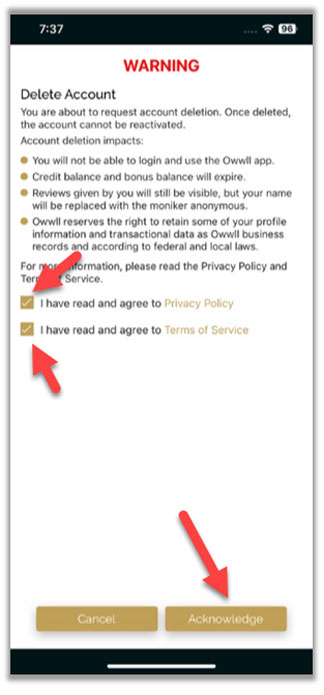
5. On the “Verify Your Email” screen, enter the verification code sent to your registered email address, then tap the “Continue” button.
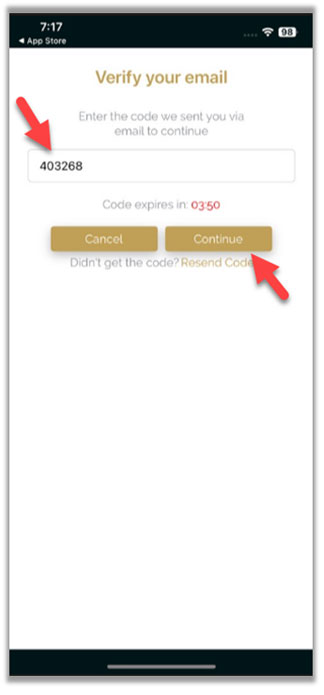
6. On the next screen, select a reason and tap the ‘Submit Account Deletion Request’ button.
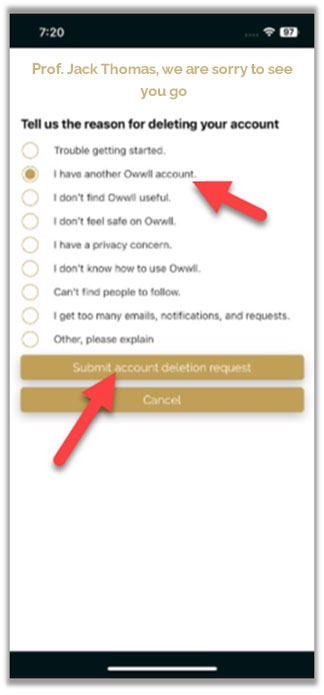
7. Tap ‘OK’ on the next screen.
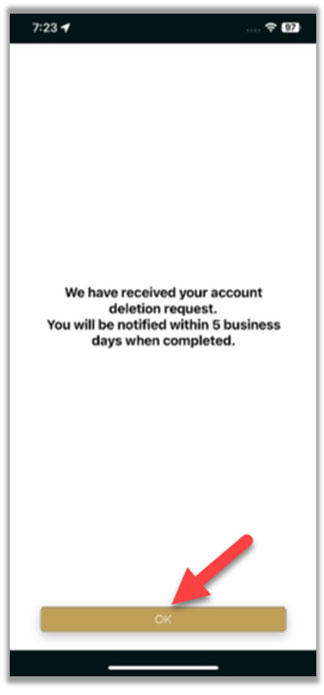
8. You will receive a confirmation email at your registered Owwll email address.
9. You’re all set! The Owwll team will review and approve your account deletion request.